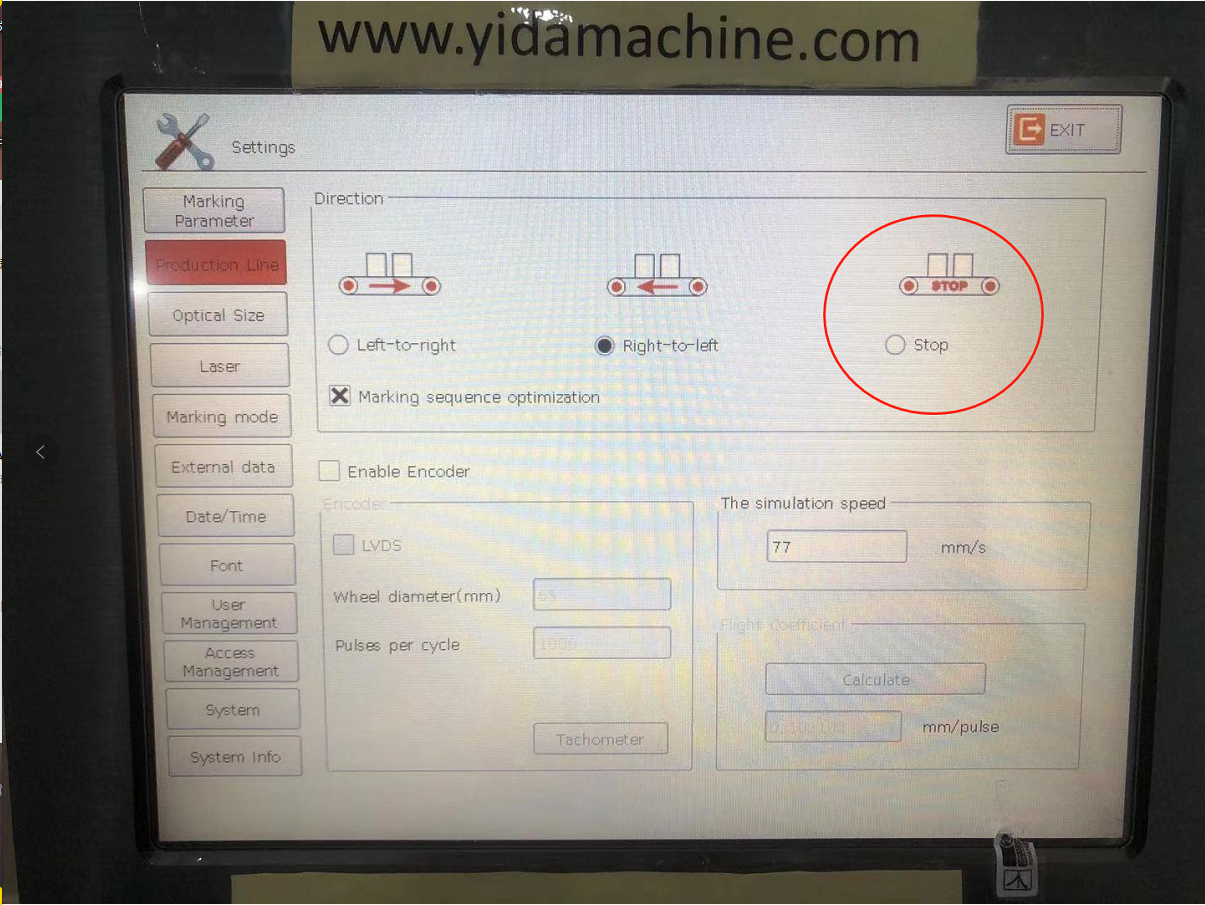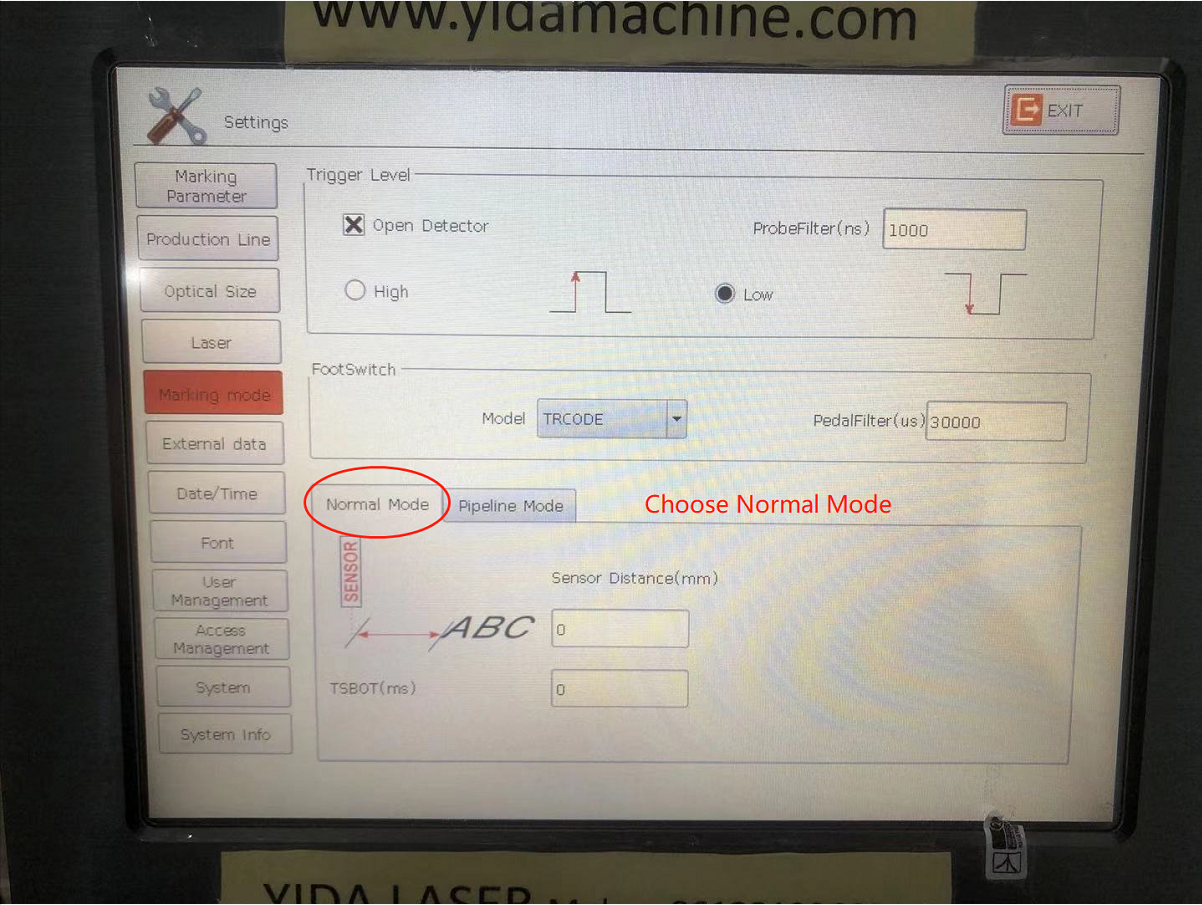FAQ

If you want to copy all content from your current laser printer and move into another laser printer, here shows you how to copy and paste:

Laser is safe to human skin.
You can check below video to confirm:

If you don’t want to use Encoder on the pipe production line, or it not work very accurate. Here is what you can do:
Put the encoder on pipe production line first, select “Enable Encoder”, click “Tachometer” to test to get the speed of the pipe line, then don’t select “Enable Encoder” and input the test speed into right mm/s. Please check the below picture, and also you check click the video link to understand more.
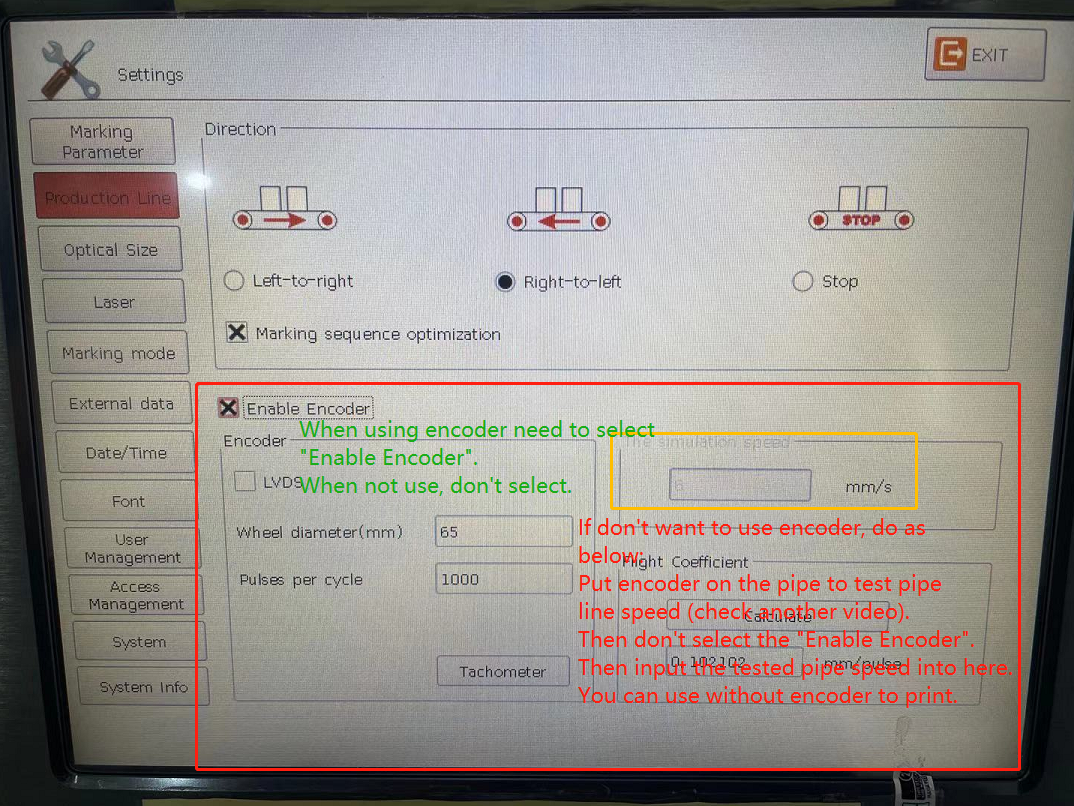
Video link: https://youtu.be/8u7ynIDRkZg
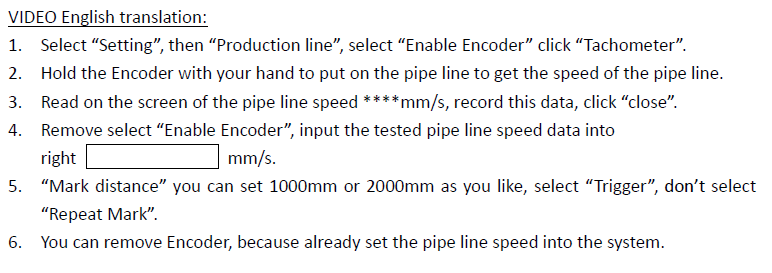

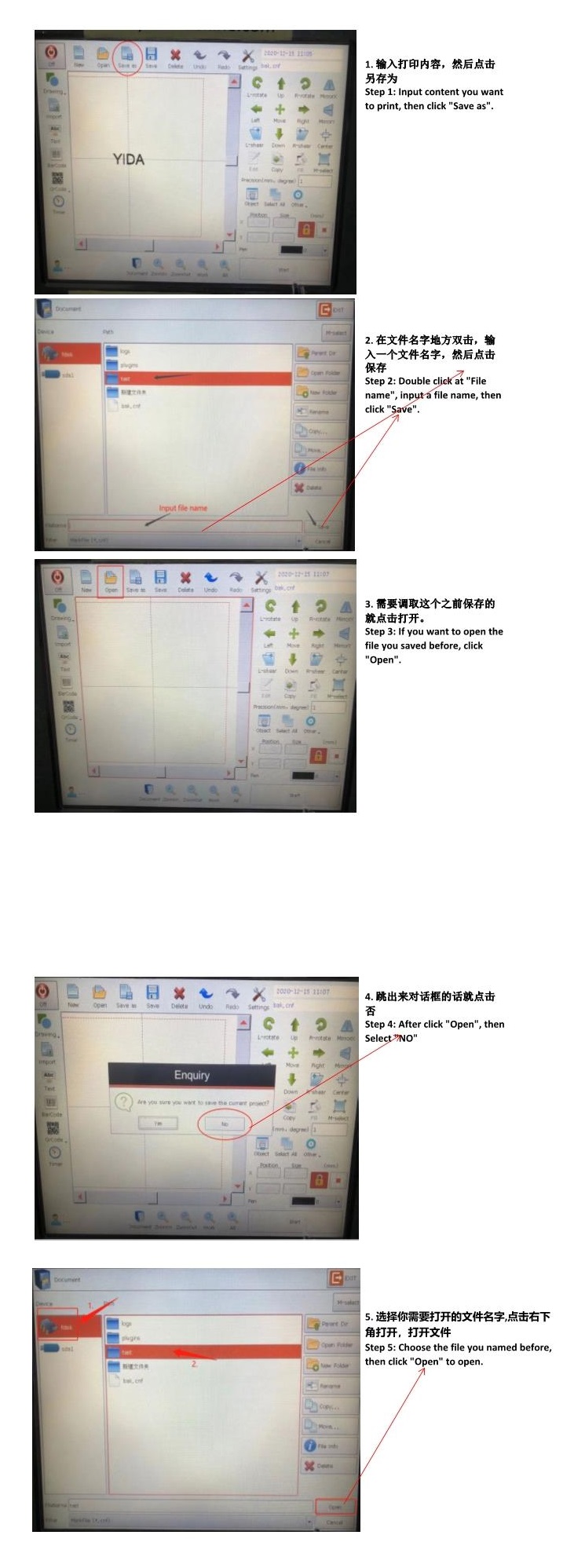

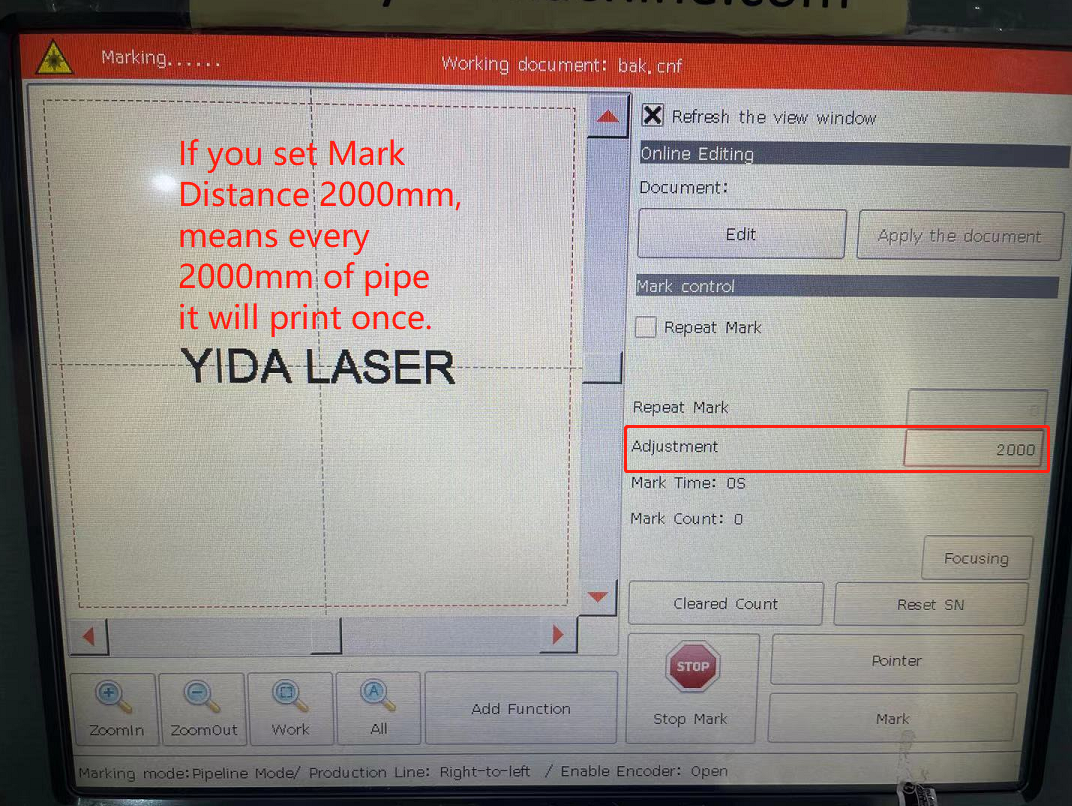
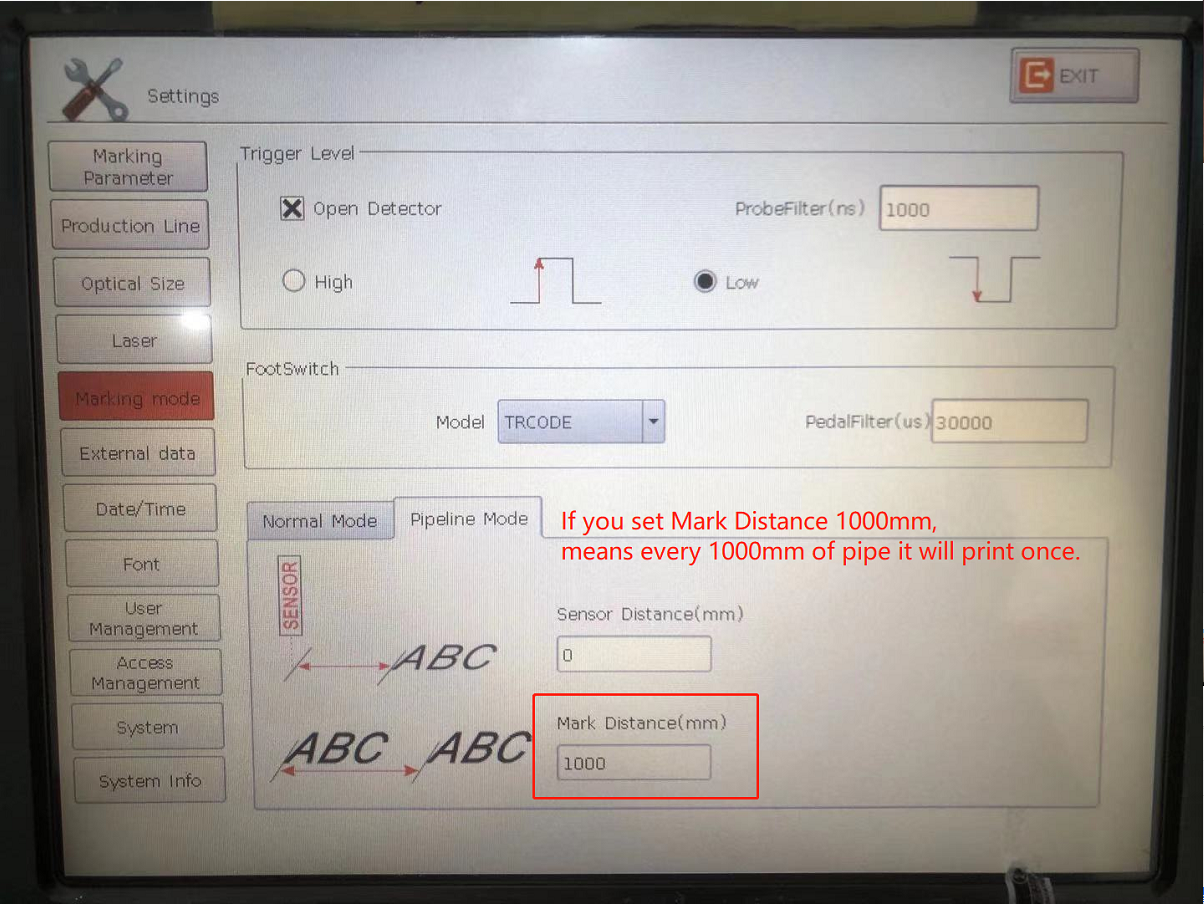





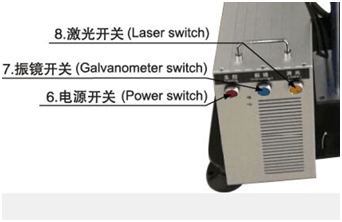
Step 1: Switch on all those three lights.

Step2: press the "Reset" which is at the right side of the screen to re-start the printer.
Video link: https://youtu.be/NKl-iLWZjfQ

Here I suggest you two type of fonts, one for more clear printing, one for more fast printing (speed more than 30m/min).
1. TTF font with fill
Video of setting: https://youtu.be/dIXtohAdy4k
Pictures of setting:
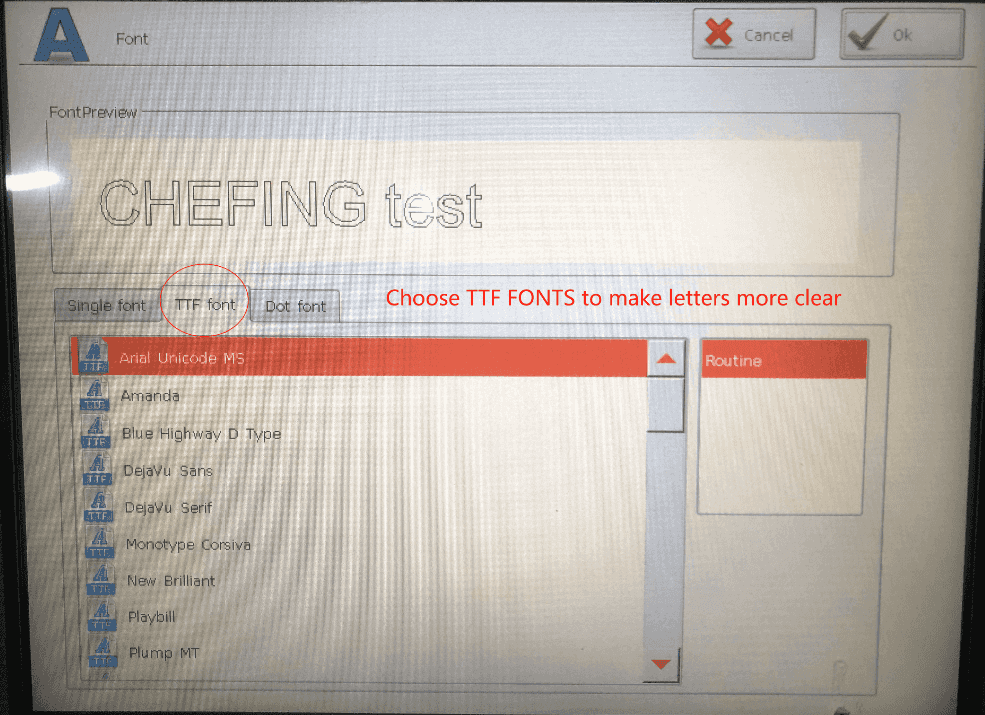
2. Choose single line font type to print with faster speed
Video of setting: https://youtu.be/PuyoMlfSvUQ
Pictures of setting:
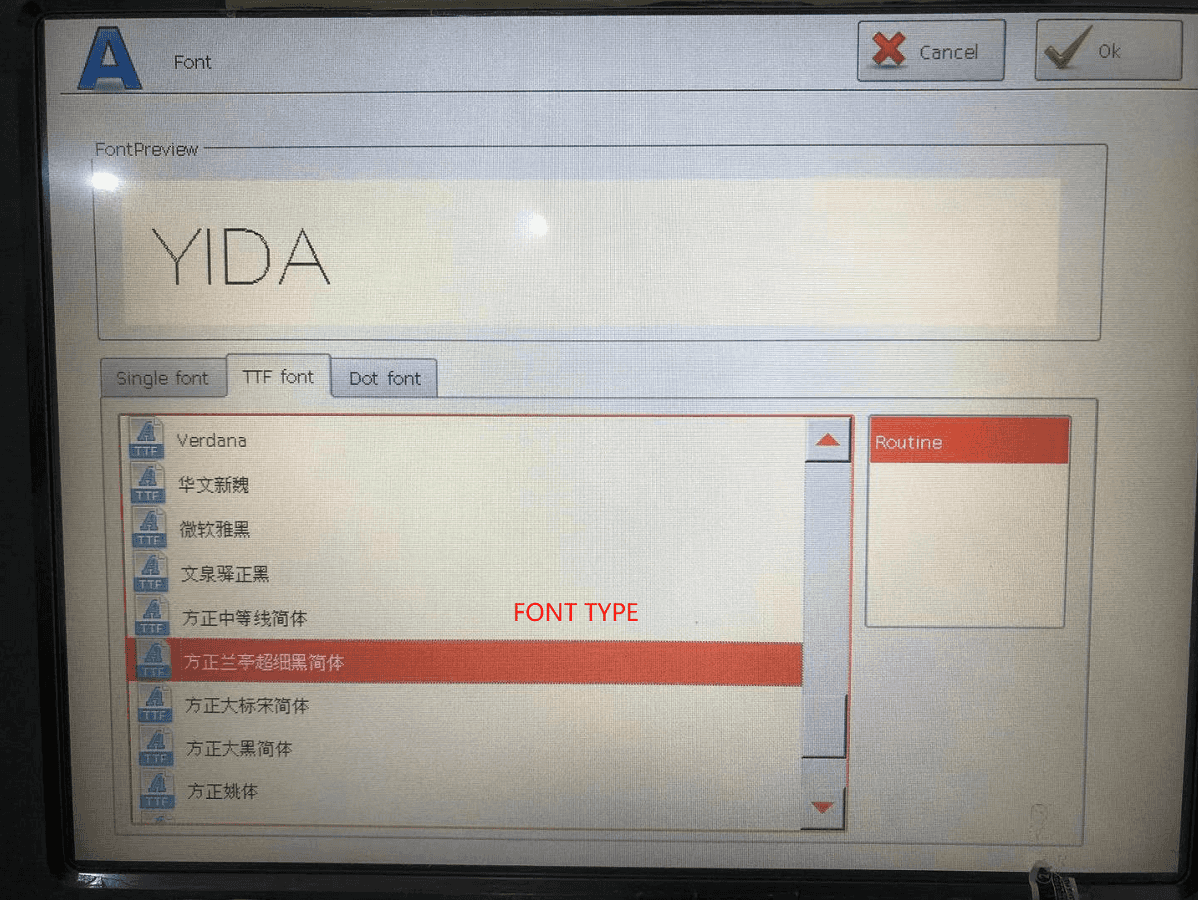
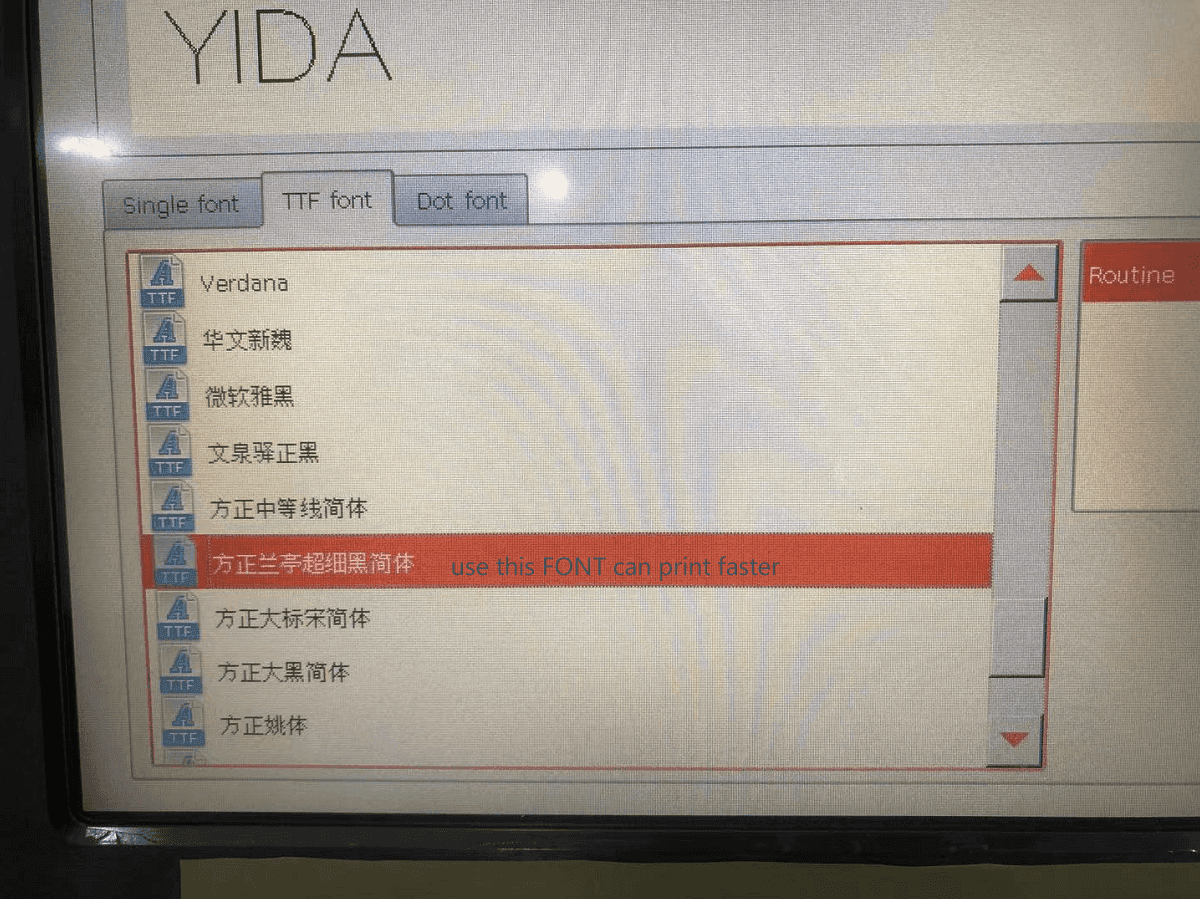

Usually the laser printer is used to print on line with production.
When you want to print off line on objects, here is the setting to change: